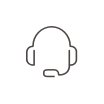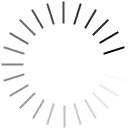I didn't receive a payment confirmation email. What should I do?
First, please make sure the email didn’t get redirected into your spam box, this may happen at times.
If it hasn’t, please check with your bank to verify that the amount correspondent to the purchase has been withdrawn from your account.
If it hasn’t, it is possible that your bank requires a permission from you to accept the transaction. It is a safety measure that banks take when exchanges are made from foreign countries.
If the amount has been withdrawn from your bank account, please contact us and send your payment statement to our customer service.
Our support team will do their best to verify what went wrong and provide the best solution to your problem.I am having trouble finalizing the payment. What should I do?
First of all, please check with your bank if there may be some kind of problem with your card or account.
Our website is very secure, still you may find that you need to authorize your bank to proceed with the exchange operation.
If you have already checked with your bank and everything is as it should be, please contact our Customer Service team and we will try our best to help you.Where can I find my invoice?
When your order is dispatched, you will find your invoice in digital format in the personal area of your MLV Shoes account.How can I subscribe to the MLV newsletter?
We really want you to be part of the MLV World, and by subscribing to our newsletter you will be on the right path to joining us.
You can do this directly on the website by clicking on the "Subscribe to Newsletter" button at the bottom of each page.
You just have to submit your email and click subscribe. You can enter some of your data, such as name and date of birth, but these are optional.
By entering your data, you are giving MLV the opportunity to get to know you better and be able to offer news and special promotions just for you.How can I create an account on the MLV website?
To create an account, click on the "Sign In" button on the top menu and fill in your email in the field "Create Customer Account". Then pleasae fill in all fields with the requested information and click on “Finish” to be part of the MLV World.Is it possible to see my order history?
In your customer account, you can consult all your orders in the "Order History" area.I forgot my password, how can I recover it?
If you have forgotten your password, select "Login" from the top menu and click "Forgot your password?". Enter your email and you will automatically receive a link in your email where you can reset a new password.Can I delete my account on the website? How can I do it?
In your personal area of your account, you can select the "Delect Account" option. You must then enter your password and within 48H, your account will be deleted.After deleting my account, do you keep my data?
Your data will no longer be saved on our server. The only information that we save are those required for accounting purposes, such as invoices.How does the MLV Club work?
For every 1€ purchase you make in the online shop, you will receive 1 point that you can accumulate to obtain discounts.
For example, for a purchase of 96,75€ you will accumulate 96 points to use in your next purchase.How can I use my MLV points?
For every 10 points accumulated, you can discount 1 euro.
For example, if you have 96 points accumulated, you can discount 9€ on your next purchase.This discount is cumulative with other promotions and sales in effect.
MLV points are valid for 6 months.How can I join the Loyalty program?
You can join our MLV Club at no additional cost, by creating your account in our online shop.
If you already have an account, you will automatically become a member of our loyalty program.
How do I know how many points I have available?
Access your account and in the "MLV Club" section you can view how many points you have available. You can also view all of your previous transactions.How can I redeem my MLV?
You must log in to your account and at the checkout you will be able to apply the available discount.
The minimum points required to be able to redeem is 10 points.What will happen to my points in case of a return?
When you return an item, the points you received with the purchase will be deducted.
Did not find the answer to your question?
Contact form